1) Java 1.5+
2) Eclipse
Prearrangement : Considered that you have already installed Java 1.5+
Step 1: Go to the http://www.eclipse.org and click on the download link.
Step 2: You'll get Download page according to the your requirement, select Eclipse down loadable file. Now I am going to download Eclipse J2EE version.
Step 3: Click on the download Button
Step 4: Save file in your local drive.
Step 5: You can save and unzip it at any location of your local disc. Let you have saved it in "G:\besthowtodo". Then Eclipse location will be "G:\besthowtodo\eclipse". You need to also create a new folder for workspace that content all created projects.
Step 6:Now double click on the eclipse.exe file and then you'll get ...
Step 7: Now browse the your workspace and click on the OK button
Step 8: After that you'll get WelCome page of Eclipse
Step 9: Now Eclipse is ready for you .......... :)






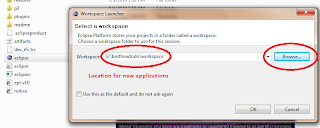








Excellent
ReplyDeleteHi Dude,Good explantion wiht fugures.Keep posting. After installing Eclipse you can Install adn Configure Tomcat 6.0 in the Eclipse or MyEclipse.
ReplyDelete